Azhop add anf volume
Network topology
When create AZHOP without NetApp volumes, a subnet for ANF will still be created as shown in figure below:
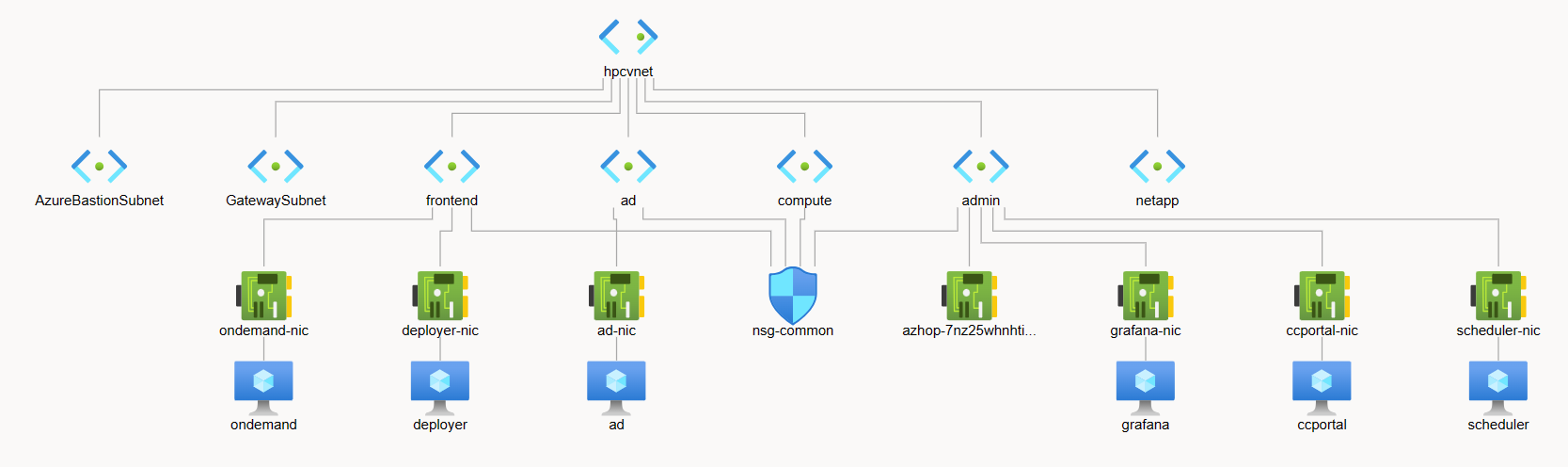
You can manually add a ANF volume to the existing AZHOP cluster, which will change the network topology as below:
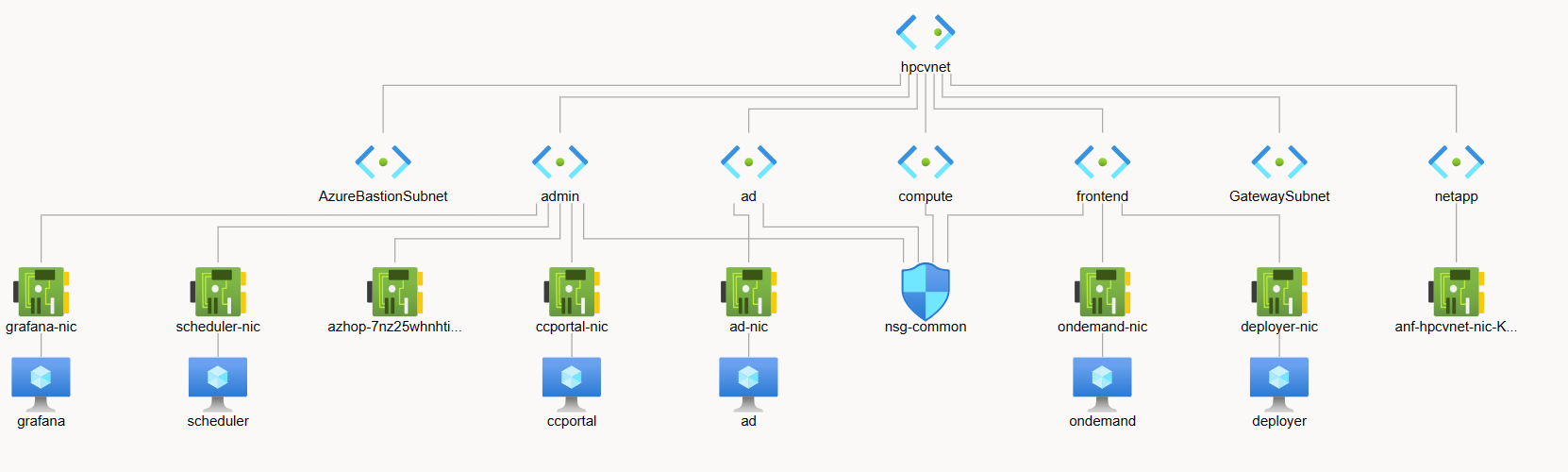
Create Azure Netapp Files
- Select ANF service from MarketPlace
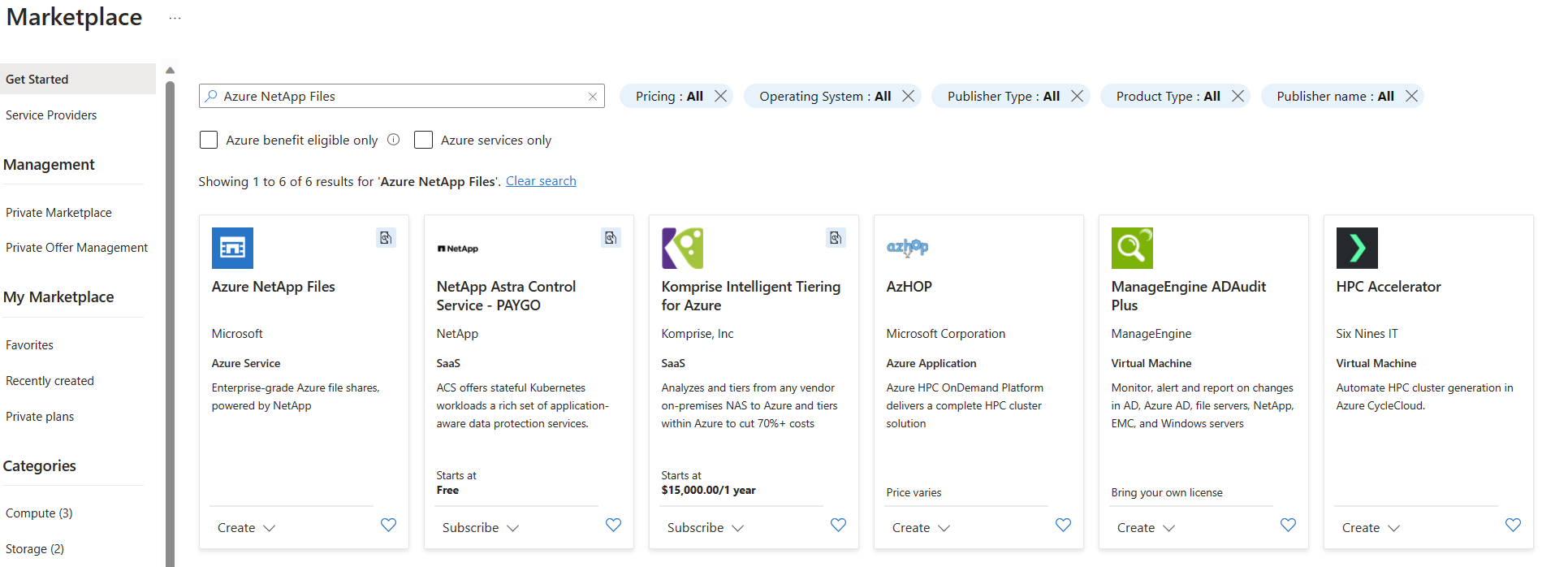
- Create NetApp account
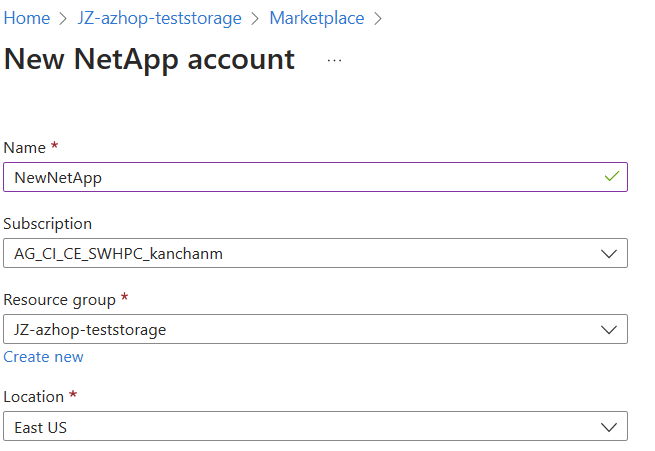
- Create ANF capacity pool
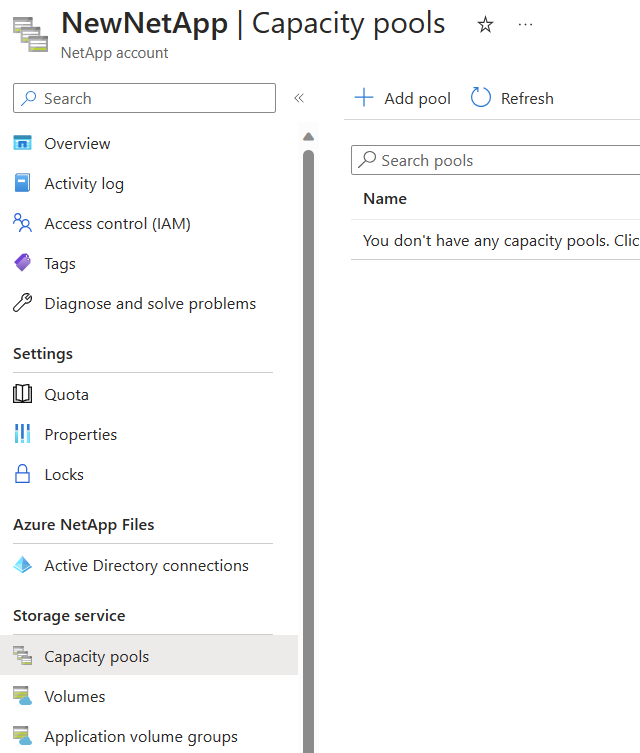
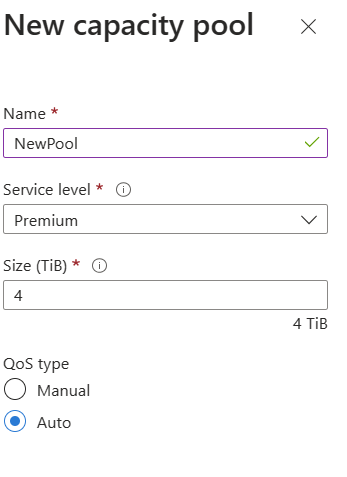
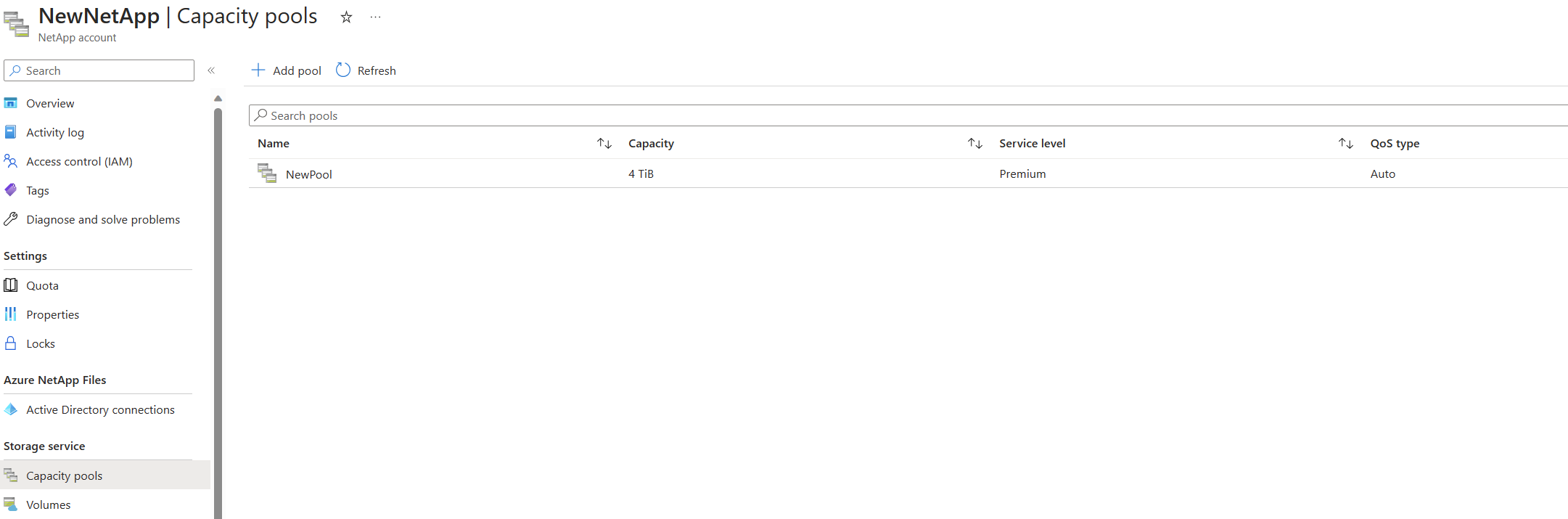
- Create ANF volume
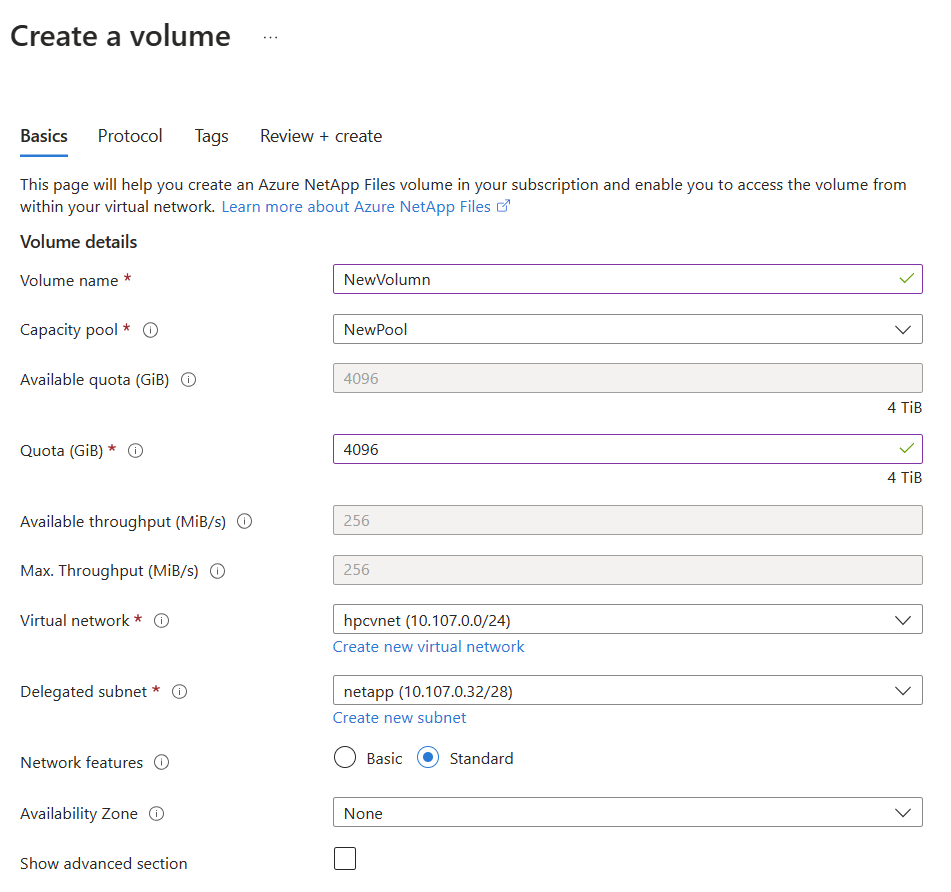
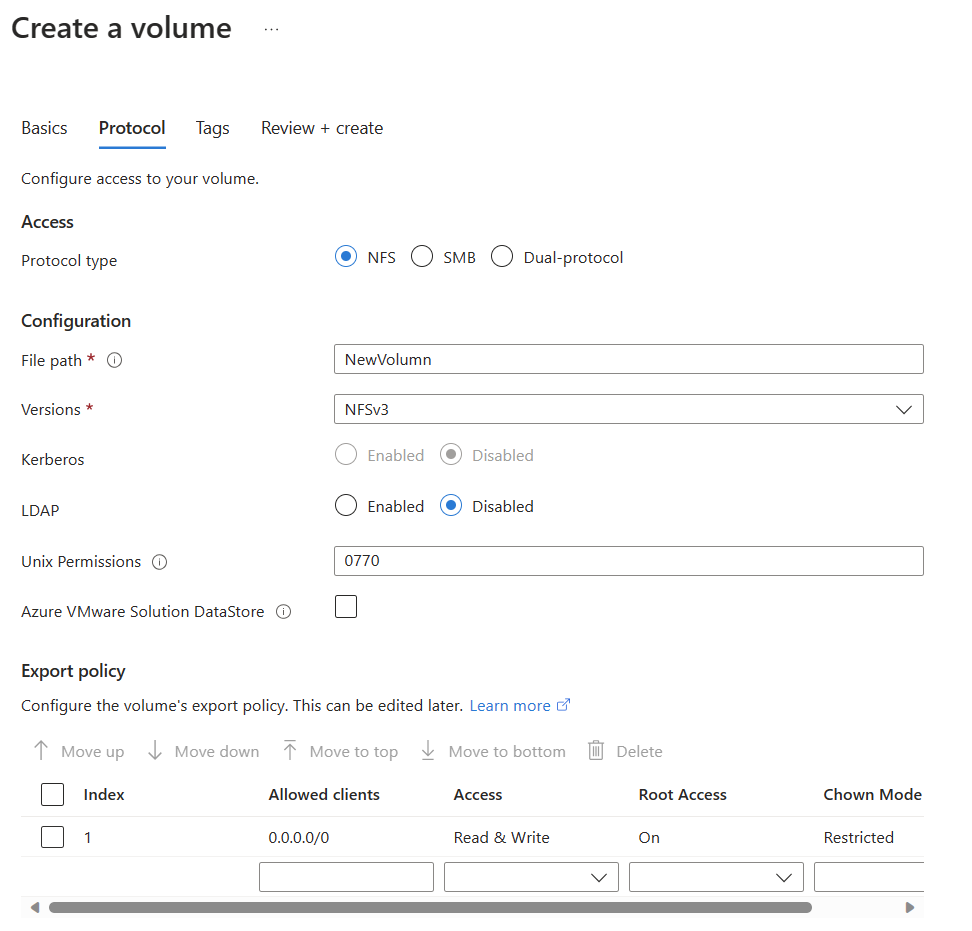
- Find the mounting instructions from the volume page
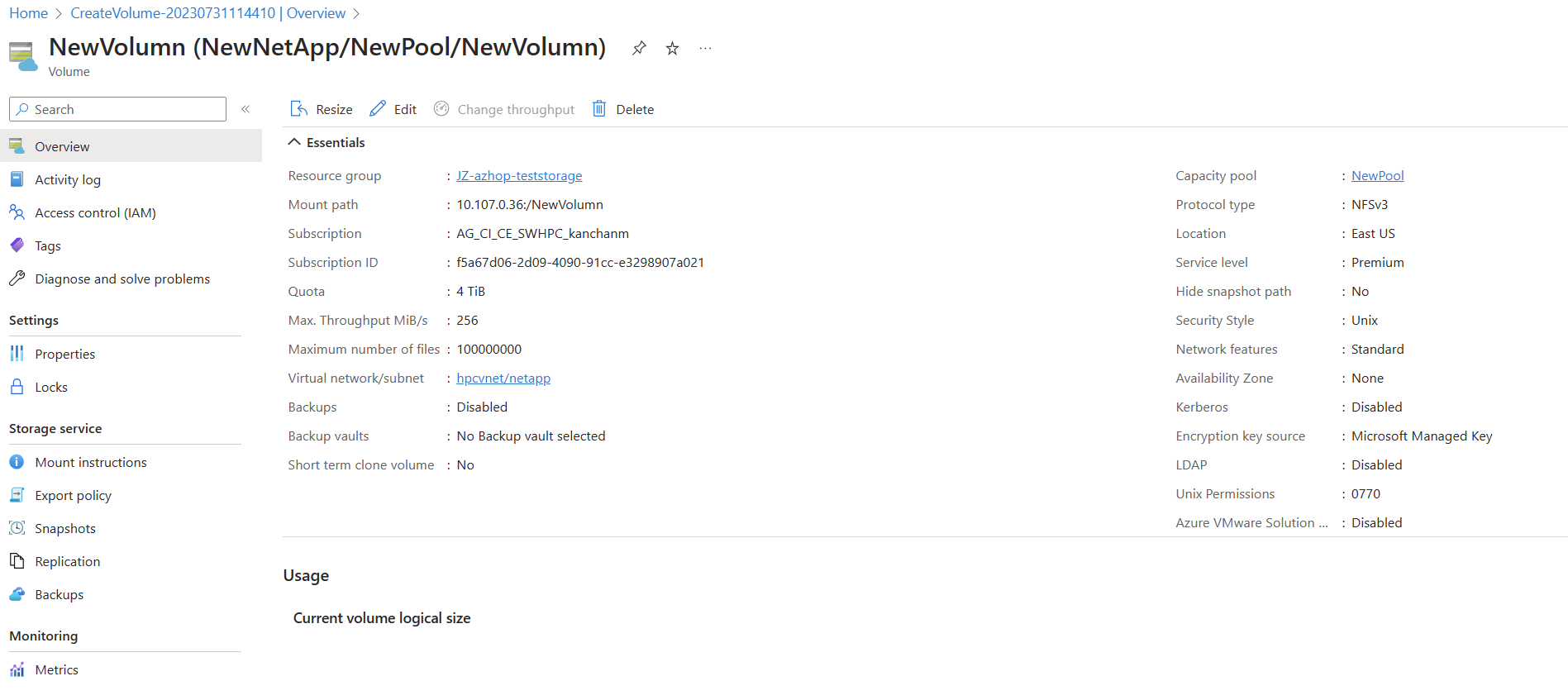
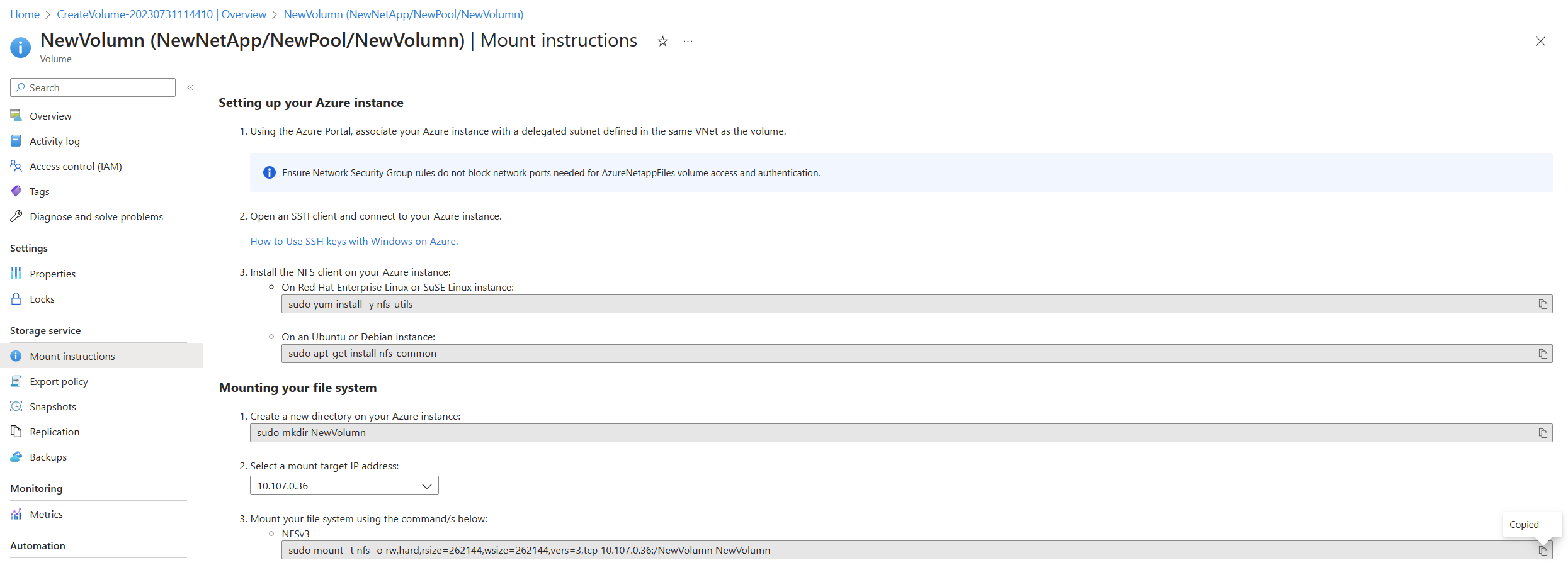
Mount ANF to the ondemand node
[root@ondemand ~]# cd /
[root@ondemand /]# sudo mkdir NewVolume
[root@ondemand /]# sudo mount -t nfs -o rw,hard,rsize=262144,wsize=262144,vers=3,tcp 10.107.0.36:/NewVolume NewVolume
[root@ondemand /]# df -h
Filesystem Size Used Avail Use% Mounted on
devtmpfs 16G 0 16G 0% /dev
tmpfs 16G 0 16G 0% /dev/shm
tmpfs 16G 33M 16G 1% /run
tmpfs 16G 0 16G 0% /sys/fs/cgroup
/dev/sda2 30G 4.3G 25G 15% /
/dev/sda1 494M 77M 418M 16% /boot
/dev/sda15 495M 12M 484M 3% /boot/efi
nfsfiles7nz25whnhti5ox.file.core.windows.net:/nfsfiles7nz25whnhti5ox/nfshome 1.0T 4.8G 1020G 1% /clusterhome
tmpfs 3.2G 0 3.2G 0% /run/user/0
tmpfs 3.2G 0 3.2G 0% /run/user/1000
10.107.0.36:/NewVolume 4.0T 256K 4.0T 1% /NewVolume
You may need to edit folder permission and add user directories in a shared environment.